Grid Search is our most comprehensive PLS-CADD integration built for the world’s largest electric utilities such as PG&E, and could accommodate companies like Duke Energy, Exelon, Edison International, NextEra Energy, Southern Company, to name a few. This post will give you a good overview of how it works and how it can help your workflow.
Before we jump in, here’s a little about Power Line Reporting. We are an agile, highly capable team of software engineers ready to meet your business needs. As industry-leading PLS-CADD integration experts, our mission is to simplify and extend the use of PLS-CADD to solve our clients’ design and data challenges. Learn more here.
How to Store and Manage PLS-CADD Models
Grid Search is a modern solution that solves a problem that electric utilities have been struggling with for years. How can we store and manage PLS-CADD models in a logical manner, keep track of who is working on models, and prevent duplicate modeling efforts? Power Line Reporting has been working on a solution to this challenge for several years through an iterative process which has now culminated in our new product, Grid Search.
Throughout the development, we experimented with many different design architectures. After multiple prototypes and redesigns over the course of six years, we finally landed on a stable and scalable solution that could support the world’s largest electric utilities. Through a partnership with PG&E, we were able to put together a team of experts and fully develop our solution into a usable, working product. After a year of development and years of collaboration, PG&E is now using Grid Search in a production manner to improve the efficiency of their PLS-CADD modeling efforts company-wide.
What is Grid Search?
Grid Search is essentially a PLS-CADD database that anyone across an organization can access. This allows both internal employees as well as any external contractors access to a single source of truth when it comes to PLS-CADD models. Grid Search centralizes all PLS-CADD models as well as any PLS-CADD modeling resources into a single pane of glass. Everything you need to model a transmission or distribution line in one convenient interface.
Some of the data we are able to consolidate into one location include:
- LiDAR PLS-CADD models
- Raw LiDAR files
- Full PLS-CADD models with Method 4 structures
- FA&A reporting
- Pole Test and Treat intrusive data
- Structure datasheets
- Images
- Pole loading reports.

This is not an exhaustive list, as we are able to integrate nearly any data source into our interface through our custom integrations.
Centralized PLS-CADD Access and Storage
In addition to centralizing data related to PLS-CADD modeling, Grid Search prevents duplication of work by managing the access and storage of PLS-CADD models. Many large organizations struggle with maintaining a unified and up-to-date set of PLS-CADD models that cover their service territory. Models will often be shared with engineers, never to be returned to a central location. Over time, the central collection of PLS-CADD models no longer become ‘centralized’, and data becomes dispersed over network drives and engineer workstations.
Check-In and Check-Out System
Grid Search solves this problem by enforcing a Check-Out and Check-In system. Every time a model is checked out, the system records who and when the model was downloaded. Similarly, the system will record who and when models are uploaded back into the system. Grid Search has a built-in set of notifications that will be emailed out to users who may have overlapping work to help prevent duplication of design efforts. Even with a Check-Out/Check-In system, it is possible for engineers to check models out and not check them back in, but with reporting tools built into Grid Search, it is possible for administrators to learn who has checked models out and not checked them back in and follow up with those engineers on a one by one basis to ensure they check back in any of their changes.
Work Management Features
Another way that Grid Search helps keep PLS-CADD data centralized is through its work management features. Grid Search can be used to associate given Check-Outs / Check-Ins with a specific work order. Each Check-In can be given a unique status which will be shared with all other Grid Search users. Each Check-In can also be assigned to a specific reviewer who will then Check-Out the model, review for completeness, then either accept or reject the Check-In. This built-in work management system helps to ensure that engineers always Check-In models after completion, as it becomes a part of the required work process. If an engineer does not check the model in, then the review engineer will not receive a notification that the work is complete. Managers can view the status of a given job from Grid Search and see when the last Check-In occurred and whether it had been approved. This system helps make each party accountable in a consistent interface that is available to all users in an organization.
PLS-CADD Data Accessibility
PLS-CADD is a rich source of data, and much of that data is trapped, only accessible to engineers who have a working knowledge of PLS-CADD. Grid Search also serves as a data store for details typically trapped within a PLS-CADD model, making the data more accessible to other consumers within an organization that may benefit from tapping into the rich PLS data set. Grid Search stores a great deal of information about each PLS-CADD model in a database external to PLS-CADD, making that data instantly accessible through the Grid Search desktop application or through a custom Grid Search web API.
In addition to the data stored in the database, we also store the PLS-CADD XML Export in its raw form. This enables more detailed lookups and browsing of data within the Grid Search application, again without having to open a PLS-CADD model. The information displayed is typically something you would need a PLS-CADD license to be able to view and make sense of. By extracting and making available a large amount of the data from a PLS-CADD model, Grid Search acts as a database extension of PLS-CADD, enabling small and large-scale data access to users who may not have otherwise had access or knowledge of the vast amount of data trapped within PLS-CADD models.
Learn More or Request a Free Trial of Grid Search
Here are some common issues that we can help you solve:
- Losing track of who last worked on a PLS-CADD model
- Contacting employees or contractors who may have models of a system that you do not have access to or knowledge of
- Streamlining your PLS-CADD modeling and data management
- Exposing the rich data set trapped in PLS-CADD models to your organization
Our team at Power Line Reporting has worked tirelessly to build a solution to meet these needs and it is ready to be customized for your organization’s unique challenges. Contact us today to find out more about how we can help revolutionize the way you work and interact with PLS-CADD.